ウェブサイトや、LMS、インターネット上にインタラクティブ動画を埋め込むと、どのように動作するか、テストすることができます。
以下の埋め込みコード例を使って、テストしてみてください。
<div style="position: relative !important; padding-bottom: 56.25% !important; height: 0px !important; overflow: hidden !important; max-width: 100% !important;"><iframe src="https://player.hihaho.com/embed/acad8749-2b16-4c3a-b33a-d1b79e811e49" frameborder="0" webkitallowfullscreen="true" mozallowfullscreen="true" allowfullscreen="true" allow="autoplay; fullscreen; clipboard-read; clipboard-write" style="position: absolute !important; top: 0px !important; left: 0px !important; width: 100% !important; height: 100% !important;"></iframe></div>
公開後は、自分のインタラクティブ動画を直接埋め込むことができます。
レスポンシブ埋め込みコードがうまく動作しない場合は、下記のコードをお試しください。幅と高さをお好みで変えることができます。
<iframe src="https://player.hihaho.com/embed/acad8749-2b16-4c3a-b33a-d1b79e811e49" width="560" height="315" style="border: 0" allow="autoplay; fullscreen; clipboard-read; clipboard-write"></iframe>